Fade In Splash Screen
Membuat Splash Screen Pada Unity 3d
Buat GameObject -> CreateEmpty
Add Component -> Rendering ->GUITexture
Atur posisi :
Masukkan dua Buah gambar /image ke Asset : Import New Assets atau klik and drag aja.....
Lalu pada GUITextture arahkan ke gambar yang diinginkan sebagai background.
Buat Code sbb:
using UnityEngine;
using System.Collections;
public class SplashScreen : MonoBehaviour {
Texture2D blackTexture;
float fadeSpeed = 5.0f;
float alpha = 1.0f;
float DelayTime = 3;
public string WhatScene;
// Use this for initialization
void Start () {
alpha = 1.0f;
blackTexture = new Texture2D(1,1);
blackTexture.SetPixel(0,0,Color.black);
blackTexture.Apply();
}
void LoadingScene () {
Application.LoadLevel(WhatScene);
}
// Update is called once per frame
void Update () { }
void OnGUI(){
if (alpha > -1){
alpha -= fadeSpeed * Time.deltaTime / 10;
Color temp = GUI.color;
temp.a = alpha;
GUI.color = temp;
GUI.DrawTexture(new Rect(0, 0, Screen.width, Screen.height), blackTexture);
} else {
Invoke("LoadingScene",DelayTime);
}
}
}
Buat GameObject -> CreateEmpty
Add Component -> Rendering ->GUITexture
Atur posisi :
Masukkan dua Buah gambar /image ke Asset : Import New Assets atau klik and drag aja.....
Lalu pada GUITextture arahkan ke gambar yang diinginkan sebagai background.
Buat Code sbb:
using UnityEngine;
using System.Collections;
public class SplashScreen : MonoBehaviour {
Texture2D blackTexture;
float fadeSpeed = 5.0f;
float alpha = 1.0f;
float DelayTime = 3;
public string WhatScene;
// Use this for initialization
void Start () {
alpha = 1.0f;
blackTexture = new Texture2D(1,1);
blackTexture.SetPixel(0,0,Color.black);
blackTexture.Apply();
}
void LoadingScene () {
Application.LoadLevel(WhatScene);
}
// Update is called once per frame
void Update () { }
void OnGUI(){
if (alpha > -1){
alpha -= fadeSpeed * Time.deltaTime / 10;
Color temp = GUI.color;
temp.a = alpha;
GUI.color = temp;
GUI.DrawTexture(new Rect(0, 0, Screen.width, Screen.height), blackTexture);
} else {
Invoke("LoadingScene",DelayTime);
}
}
}
++++++++++++++++++
Masukkan ke GameObject dan Tuliskan What Scene: SceneTujuan
Selamat mencoba.....
salam....
http://www.lp2maray.com
Fade In Splash Screen
 Reviewed by Riadi Marta Dinata
on
18.44
Rating:
Reviewed by Riadi Marta Dinata
on
18.44
Rating:
 Reviewed by Riadi Marta Dinata
on
18.44
Rating:
Reviewed by Riadi Marta Dinata
on
18.44
Rating:

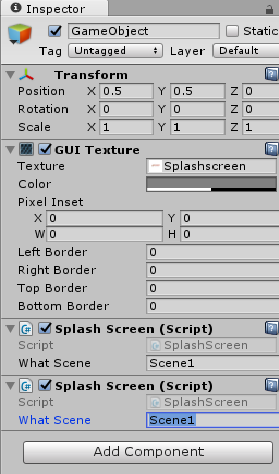








Tidak ada komentar: